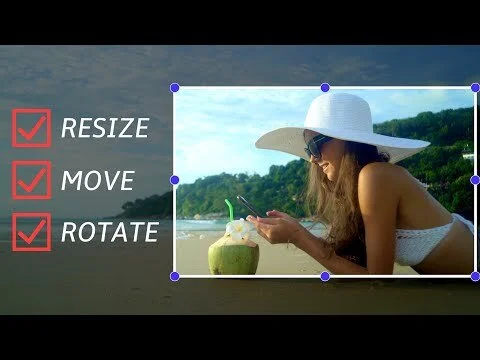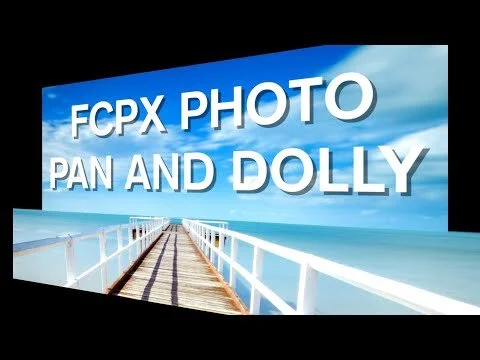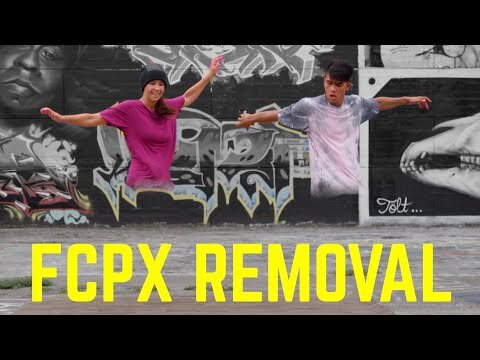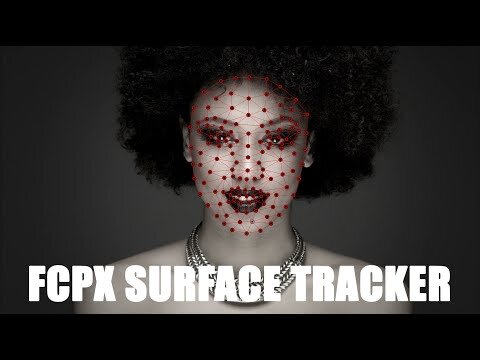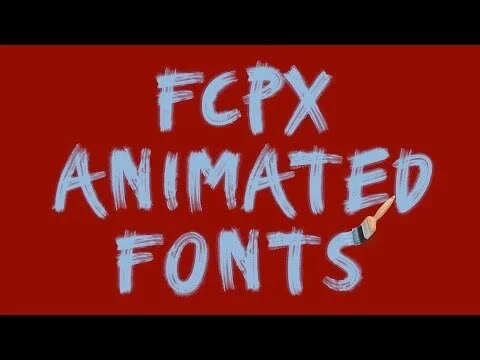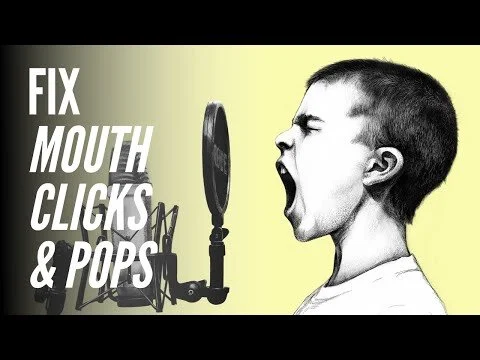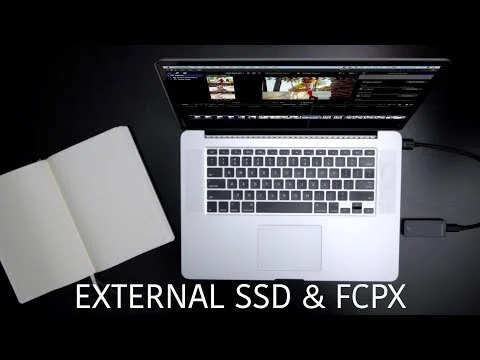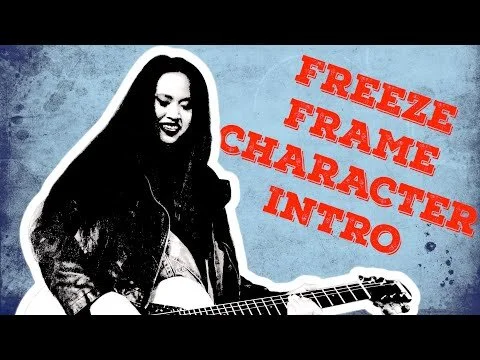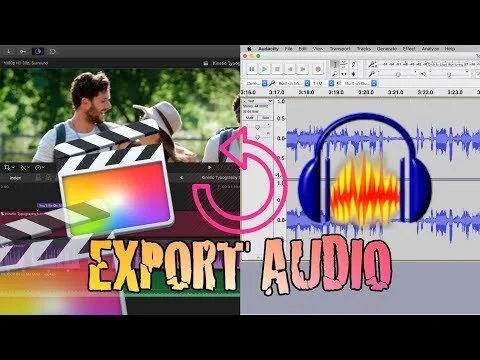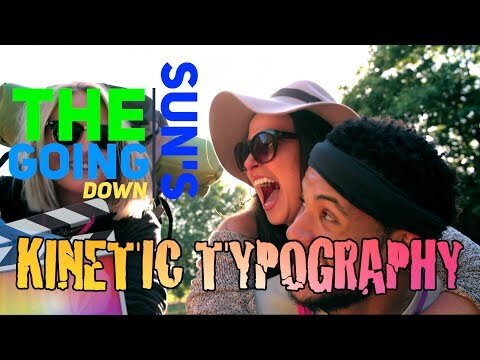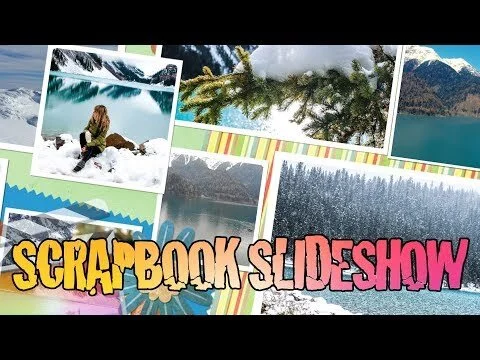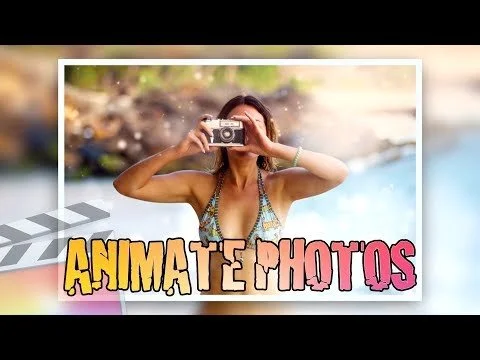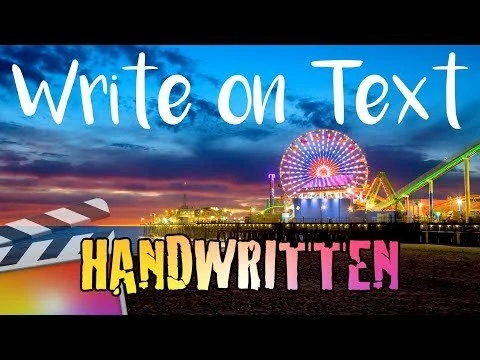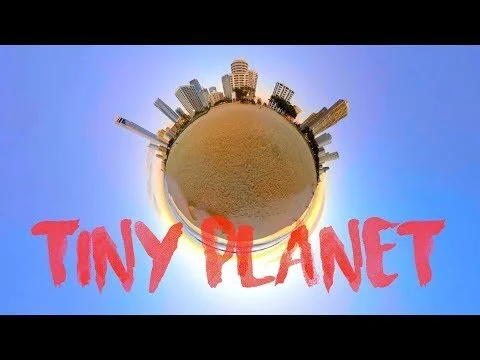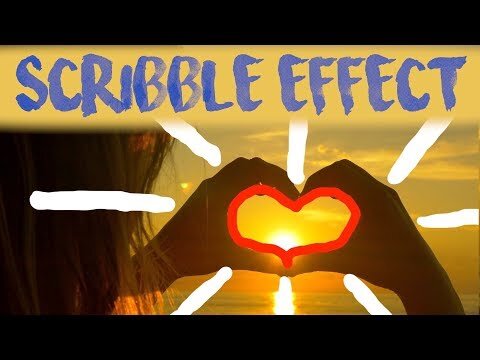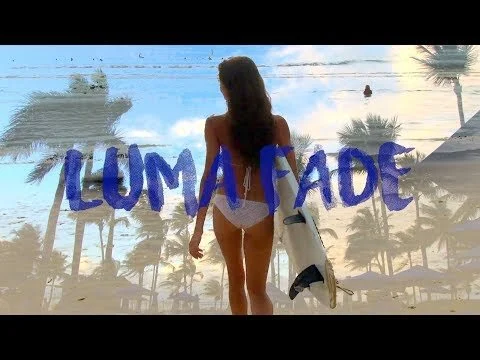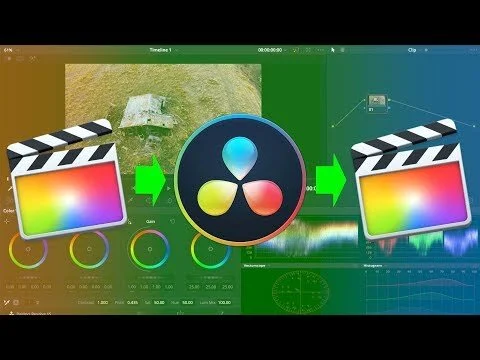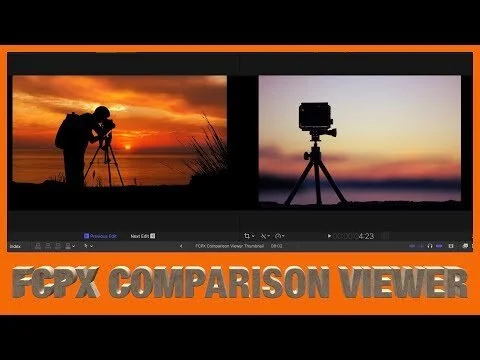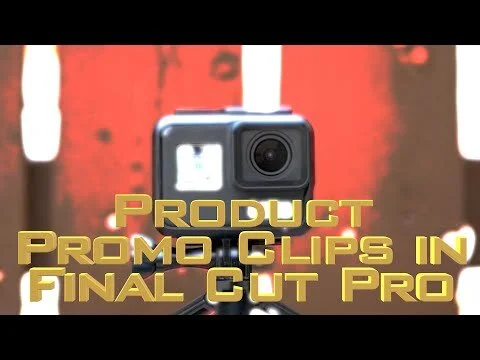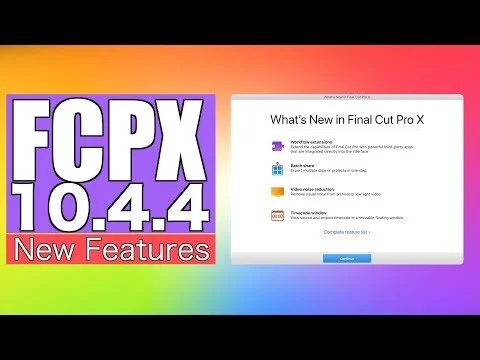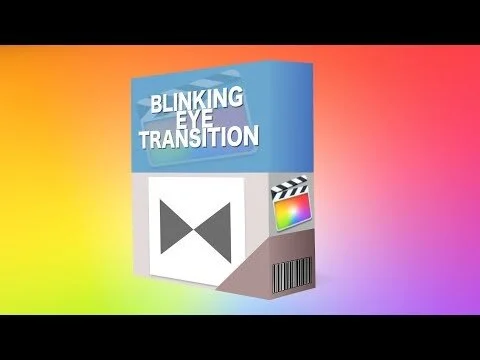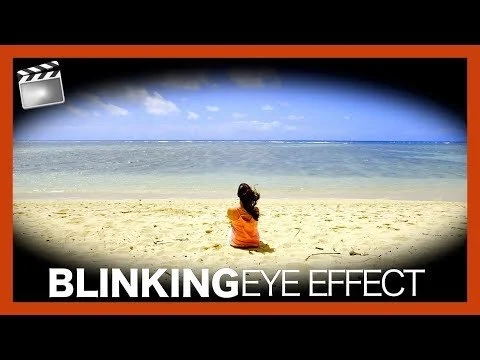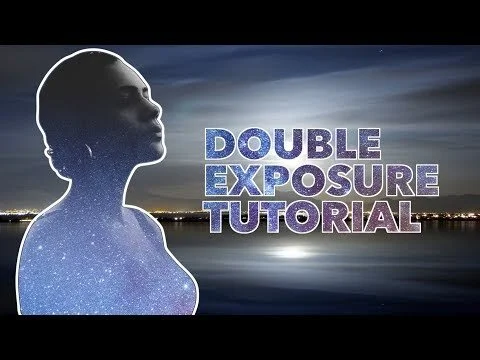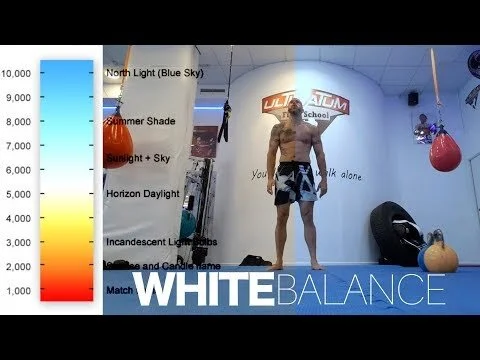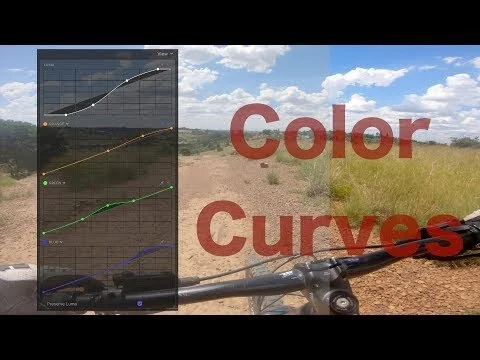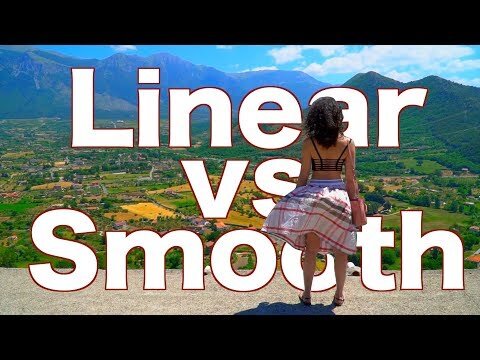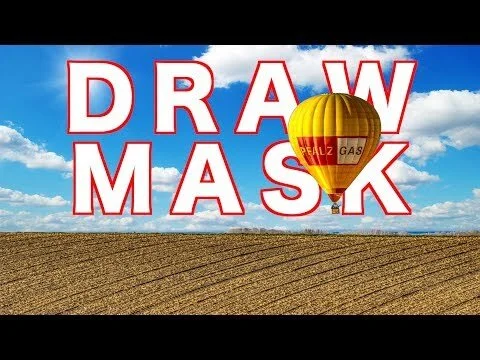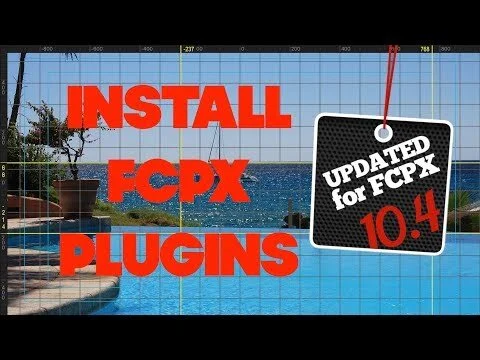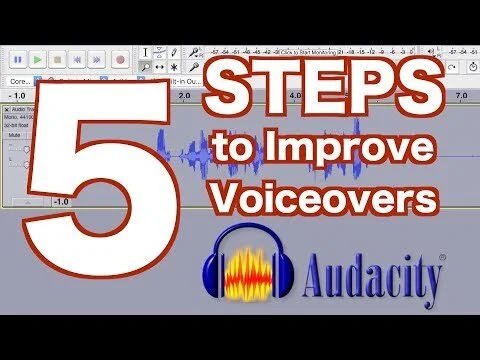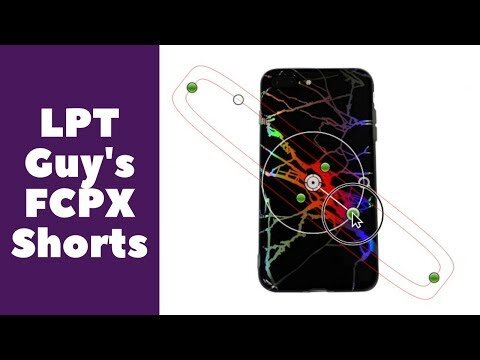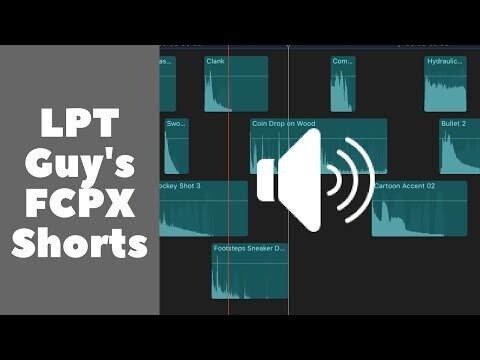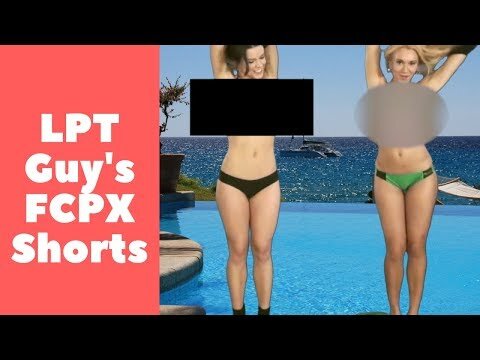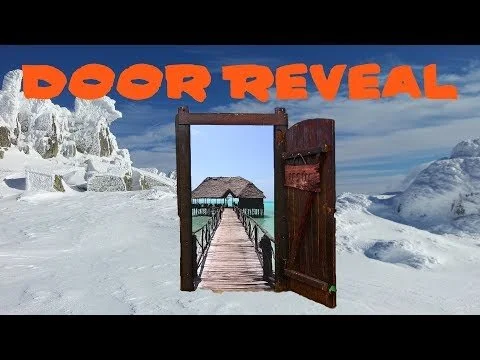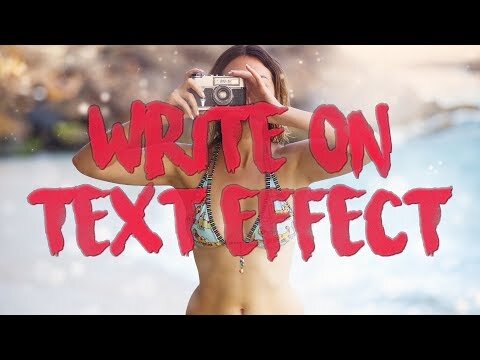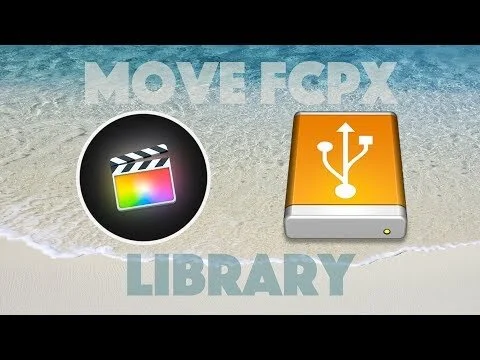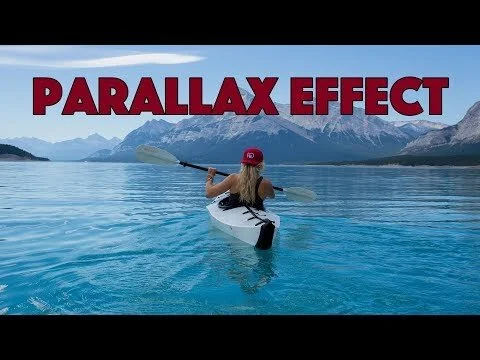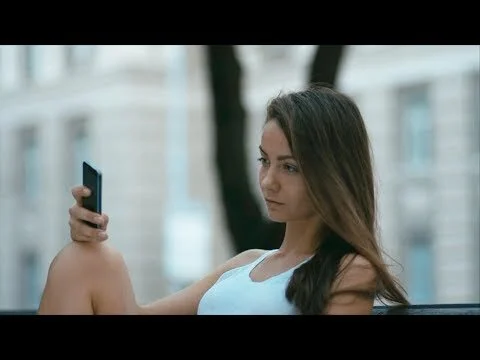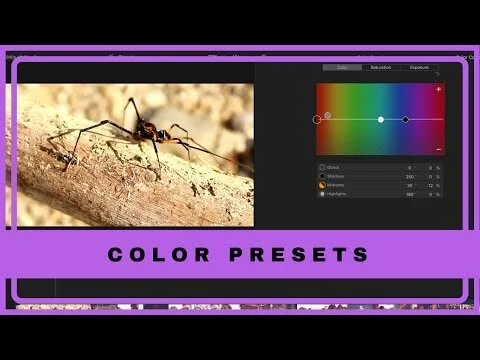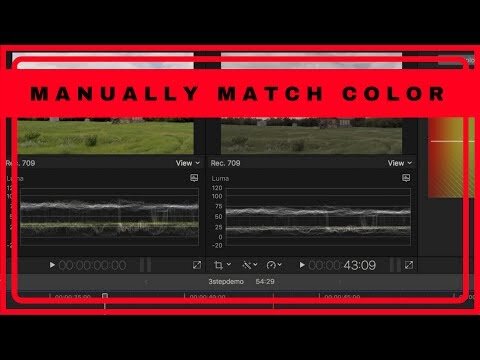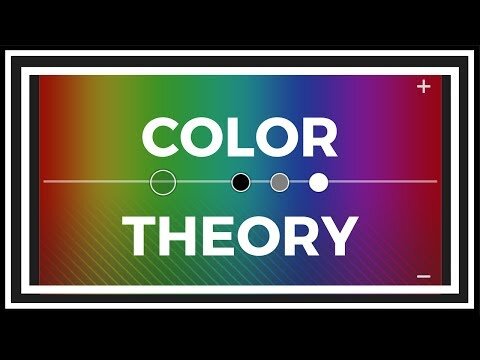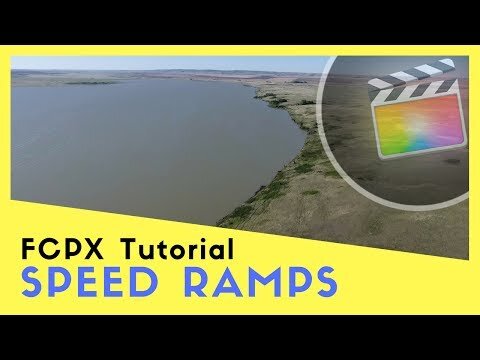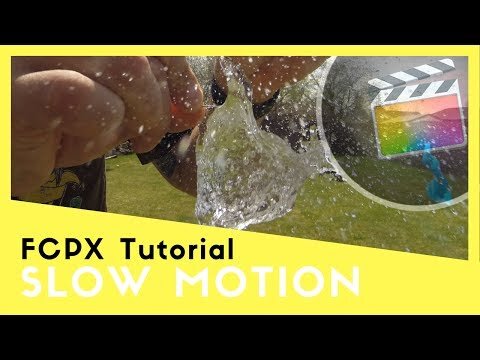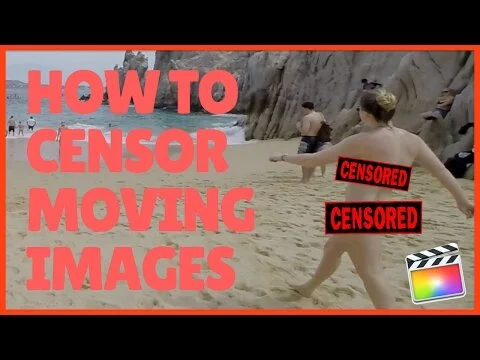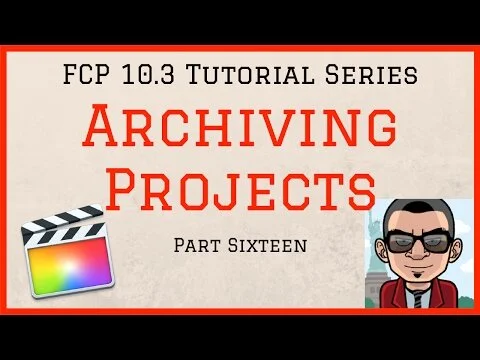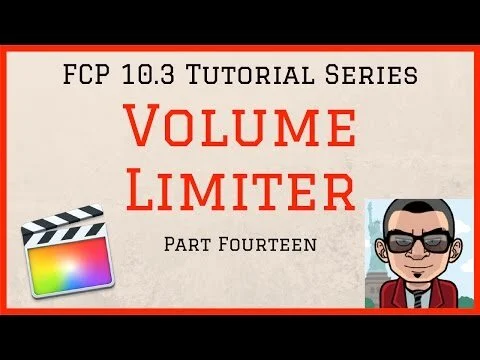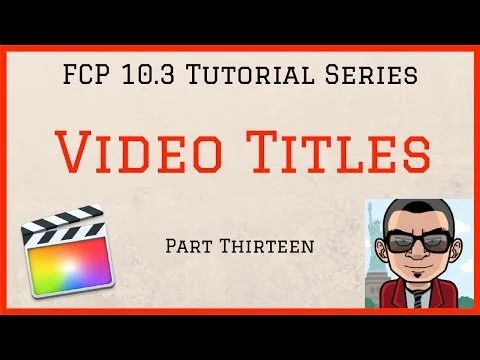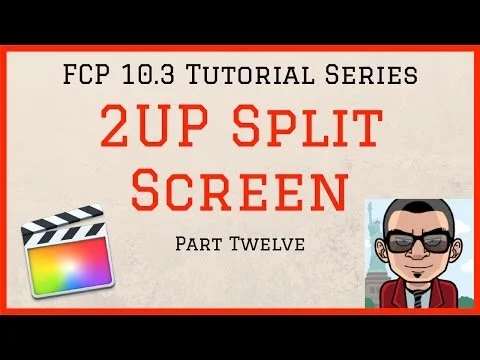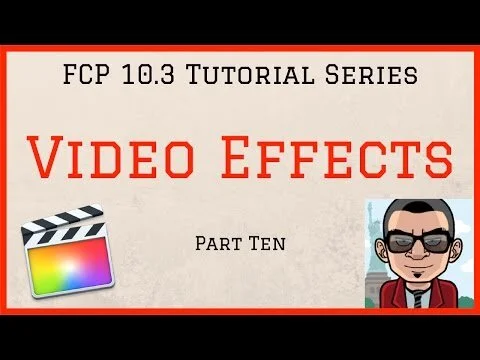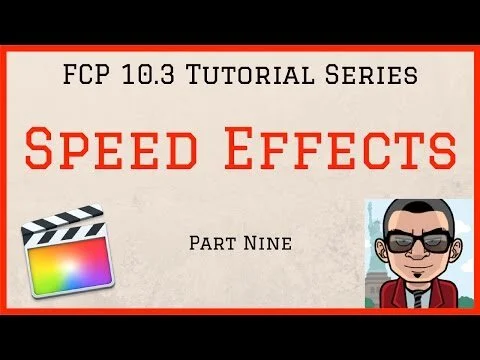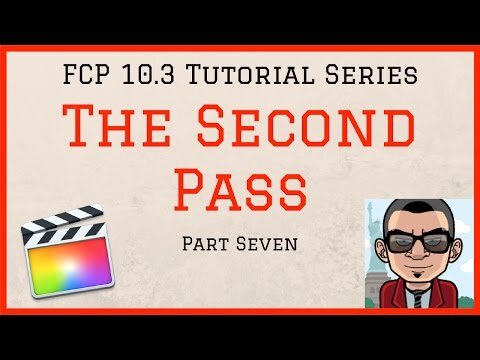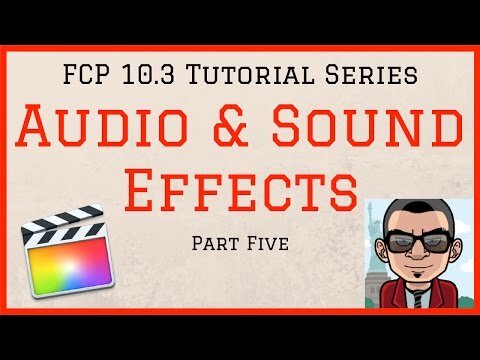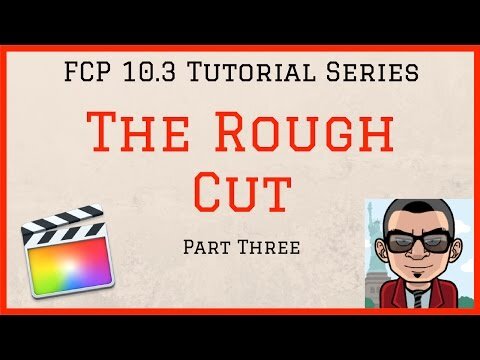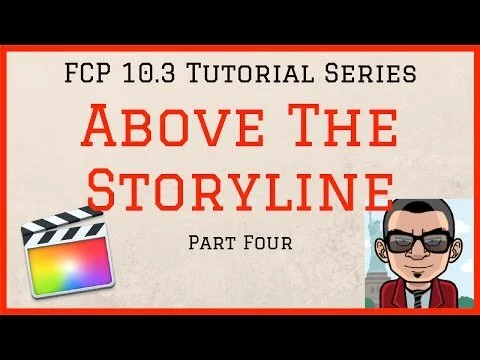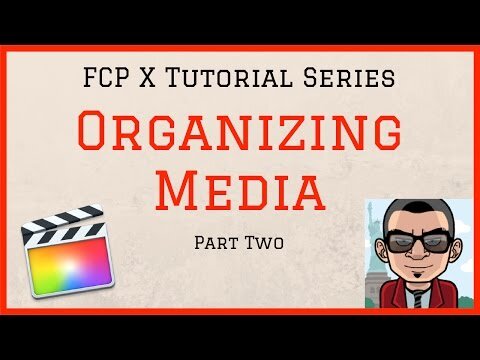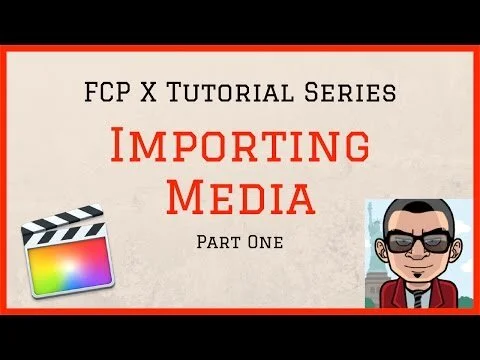YouTube Uploads 2020 Q3
YouTube Uploads 2020 Q2
YouTube Uploads 2020 Q1
YouTube Uploads 2019 Q4
YouTube Uploads 2019 Q3
YouTube Uploads 2019 Q2
YouTube Uploads 2019 Q1
YouTube Uploads 2018 Q4
YouTube Uploads 2018 Q3
YouTube Uploads 2018 Q2
YouTube Uploads 2018 Q1
YouTube Uploads 2017 FCPX Shorts
YouTube Uploads 2017 Q4
YouTube Uploads 2017 Q3
YouTube Uploads 2017 Q2
YouTube Uploads 2017 Q1
YouTube Uploads 2016 Q4